As you may have seen we started a new Production Tips serie on our Instagram Page.
We will cover a lot of different aspect of the production process, like mixing, arrangement, sound design, editing, as well as in depth infos about topics like Serum, compression, free plugins or tools for music production and more…
You can expect to find new production tips posted everyday so stay tuned and connect with us.
And since you headed here, you can find some of the production tips we will be posting this week below, as well as some bonuses that are ready for later … 🙂
Production Tip #1Mixing Tip:
Always pay particular attention to frequencies around 2.5 and 4Khz as this is where the human ear is the most sensitive:⠀
Guitars, synths or vocals can quickly make your mix sound too harsh or piercing if you have problematic frequencies in this area.⠀

Production Tip #2Layering Tip:
A common trick to add fullness to a sound is to layer the same sound at a lower octave: The easiest way to do so is to bounce all files to audio, duplicate it and pitch the duplicate down -12semitones.⠀
⠀
It should work wonders on synths, leads, pads and even guitars or vocals.⠀
⠀
From there, you can adjust the lower octave volume and EQ the duplicated track to remove any unwanted/unecessary frequencies.
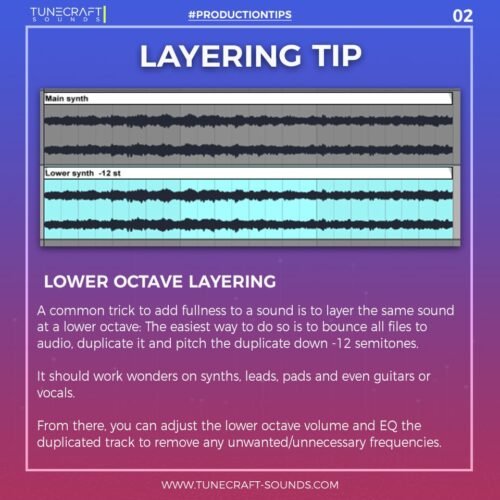
Production Tip #3Mixing Tip:
Always use a spectrum analyzer like the free Voxengo SPAN to reference your mix against well produced tracks and mixes. ⠀
Compare the levels of your frequency ranges to determine where your mix needs more or less energy.⠀

Production Tip #4Arrangement Tip:
To ‘connect’ the sections of your track and make them sound more cohesive, use your uplifters and risers as downlifters as well.
The best way to do it is to copy and reverse it.
You can then very easily adjust the length using fades and set each volume to your needs.

Production Tip #5Production tip:
To make your snare pattern more interesting, you can try adding reverses from time to time: Use the same snare or another sound, reverse it and fine tune the fades and volumes until both sound natural.
You can also slightly shift the reversed sound to let a short silence before your main snare to give it more impact and keep its transient clean and punchy.
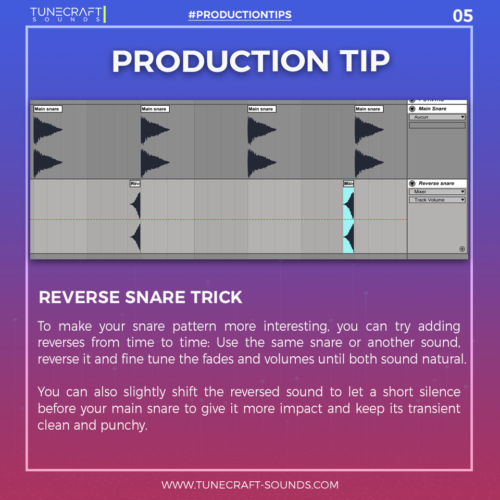
Production Tip #17Serum tip:
To set up a vibrato quickly on Serum, head over the ‘MATRIX’ tab and click the little arrow in the top right corner: You can then set it up by choosing ‘Create Vibrato’ from the dropdown menu.
Serum will use any free LFO to modulate the pitch, and affect this modulation to your Mod Wheel instantly !
How cool is that ?!

Production Tip #23Compression tip:
It is difficult to give a precise step-by-step process, but in a classic scenario, try starting with a moderate to medium ratio of between 2:1 and 5:1.
Set your attack time to a medium-fast setting and your release time to a medium setting.
Now gradually lower the threshold (or raise the input) until you get the desired amount of gain reduction. Then set your output gain to compensate for that attenuation.
Finally, speed up your attack time gradually until it gets noticeable and then back it off slightly.

Production Tip #41Sound design tip:
Following up our previous tip, the above graphics show how phase affects the amplitude of the mixed signals:
1. Out of phase signals mixed at the same level completely cancel each other resulting in no sound.
2. In phase signals reinforce each other resulting in a combined output with twice the amplitude (e.g. twice as loud)



